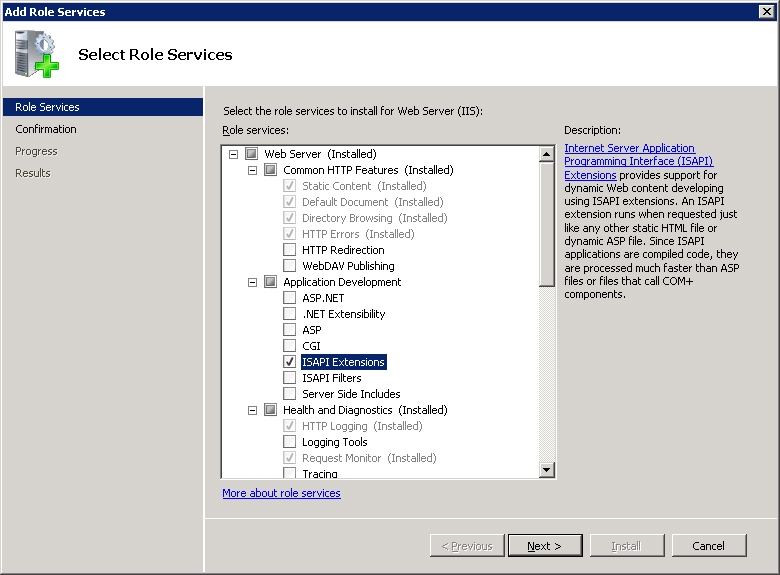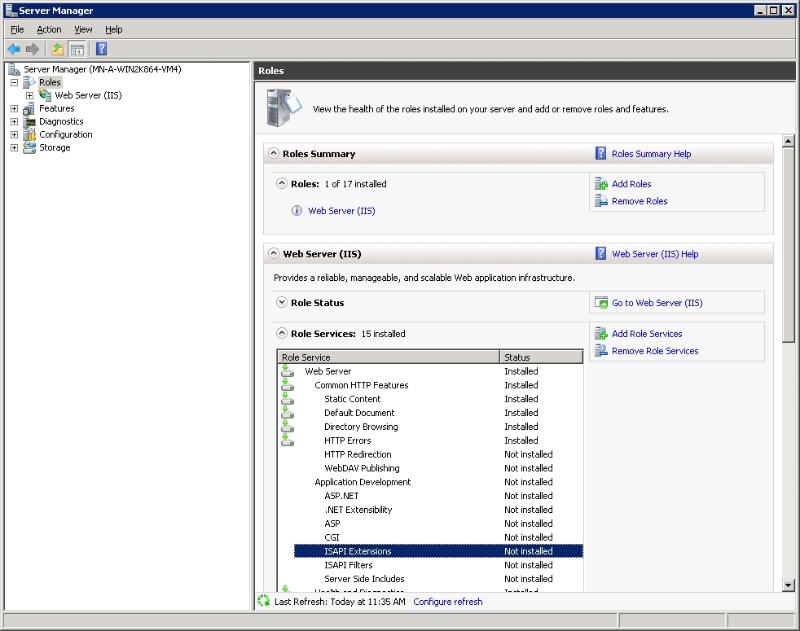
If the server where you want to install Express Server runs IIS 7 or IIS 8, ensure that ISAPI extensions have been installed. If the server where you want to install Express Server runs Apache or another version of IIS, skip to Installation.
ISAPI extensions make it possible for server applications like Express Server to access additional IIS functionality. To verify that ISAPI extensions are enabled for IIS, complete the following steps:
Click Start, then click Administrative Tools from the right-hand panel and choose Server Manager.
The Server Manager appears as shown below.
In the Web Server (IIS) section, click Role Services to see whether ISAPI extensions are installed.
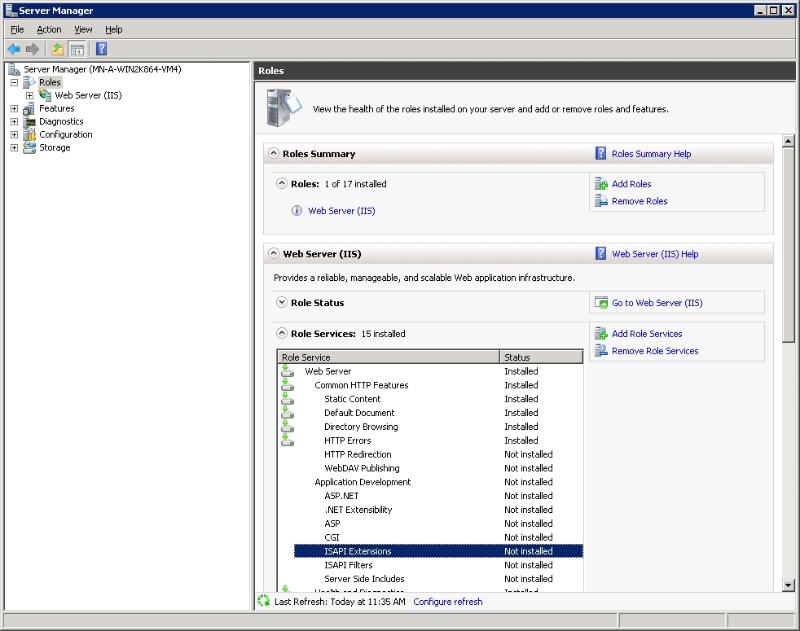
If ISAPI extensions have not been installed, complete the following steps:
Click Add Role Services among the right-hand links. The Select Role Services dialog appears as shown below.